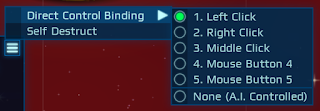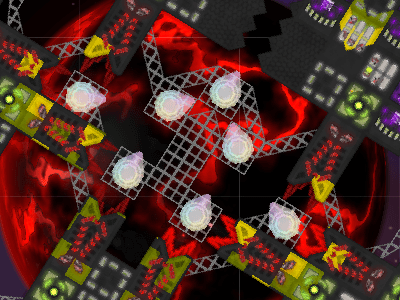What's New
Direct Control Mode
"Direct Control Mode" is a new mode that you can turn on that lets you fly your ship using the W, A, S, D, Q, and E keys (or the arrow keys) and aim and fire your weapons using the mouse.
To use Direct Control Mode, you simply have to enable it by pressing Ctrl+D or clicking its button:
Once enabled, you can use the W and A keys to move your ship forward and backwards, the A and D keys to rotate, and the Q and E keys to "strafe" from side to side. You can also use the mouse to aim and fire your weapons; simply move the mouse cursor to where you want your weapons to aim and click to fire.
By default, all turreted weapons like lasers and cannons are fired using the left mouse button, and all fixed-direction weapons like ion beams and railguns are fired using the right mouse button. But you can change what buttons fire which weapons by selecting the weapon, clicking its "extras" menu, and changing the binding:
There are also lots of options for customizing Direct Control Mode in the game settings. For example, if you want to fly your ship using the keyboard but want the A.I. to still aim and fire your weapons, you can disable direct weapons control. Of if you want your ship to automatically rotate to face the mouse cursor, you can turn that on too.
Tactical Control Improvements
For those of you who still prefer the existing "tactical" ship controls, don't worry, they haven't been forgotten about either! In fact, the existing ship controls have also received a couple of much-requested improvements!
First of all, the much-maligned collision avoidance is now optional on all ship commands, not just movement. To disable collision avoidance with any ship command, just hold the X key while issuing the command. Or if you'd prefer that to be the default, you can simply disable the "Enable Collision Avoidance" game setting. (The existing "Force Move" command has been removed since holding the X key while moving does the same thing.)
Another frequently-requested feature was a way to tell your ship to rotate to face an enemy ship and stay rotated toward it as it moves. This is now possible by using the "Rotate" command and clicking on another ship you want your own ship to stay facing toward. You can also face toward a specific part of another ship by holding the Ctrl key and clicking on that part.
Domination Mode Balance Updates
Those of you who enjoy the multiplayer side of Cosmoteer may appreciate some balance changes that have been made to Domination mode as a result of feedback after last weekend's PVP tournament. Specifically, the mechanics of capturing control points have changed so that, if multiple players are contesting a control point, it will no longer revert to neutral and instead will have its capture progress temporarily frozen. Additionally, the time it takes to capture a control point has been increased, and the random map generator has been tweaked to favor less distance between control points and to have spawn areas closer to the edges.
... And More!
This update also has a handful of other improvements and fixes, which you can read all about in the changelog.
Enjoy!