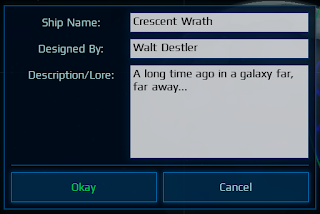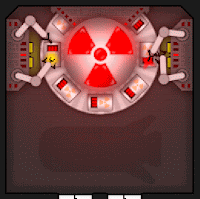What's New
Performance Improvements
Since the 0.15.4 update, I've spent most of my time digging deep into Cosmoteer's code, measuring its performance, and optimizing wherever I can, including better utilizing all of the available CPU cores by rewriting certain algorithms to run in multiple parallel threads. This update is just the beginning, and there's more work to be done, but already I have made very significant performance improvements to audio/visual effects, ship A.I., and general gameplay code. I haven't even done any work optimizing physics or crew A.I., and already players are reporting great improvements in framerates, especially in large battles and with large ships.
Another improvement I made, which is not technically an optimization per se but should still improve the game's overall framerate, is that now the game will automatically slow down the game simulation when the framerate falls below a certain number. (By default 30 FPS, but you can change it to 60 FPS or disable it entirely.) While this feature isn't perfect and you may still experience framerates lower than 30 FPS, falling below 30 FPS should no longer cause the framerate to plummet all the way down to 4 FPS.
Lastly, for those of you with laptops that have both integrated Intel and dedicated Nvidia graphics, this update should now make the game use the dedicated Nvidia graphics by default, improving performance in graphics-bottlenecked situations such as when running at a very high resolution.
New Language Translations
The 0.15.4 update introduced the Cosmoteer Translation Project, which is a community-driven effort to translate Cosmoteer from English into as many other languages as possible. This project has proven hugely successful in a very short period of time, initially introducing German, Spanish, French, Russian, Simplified Chinese, and Traditional Chinese translations. And this update adds Brazilian Portuguese, Dutch, and Latin-American Spanish translations, as well as improvements to the already-existing translations.
If you would like to help translate Cosmoteer into your language or find an error that you'd like to help fix, please head over to the Cosmoteer Translation Project and lend a hand!